My on-site video setup
by Thorsten Höger, Cloud Automation Evangelist
Following up on my blog post about my video setup at home, I want to share my new video setup for on-site events and conferences.
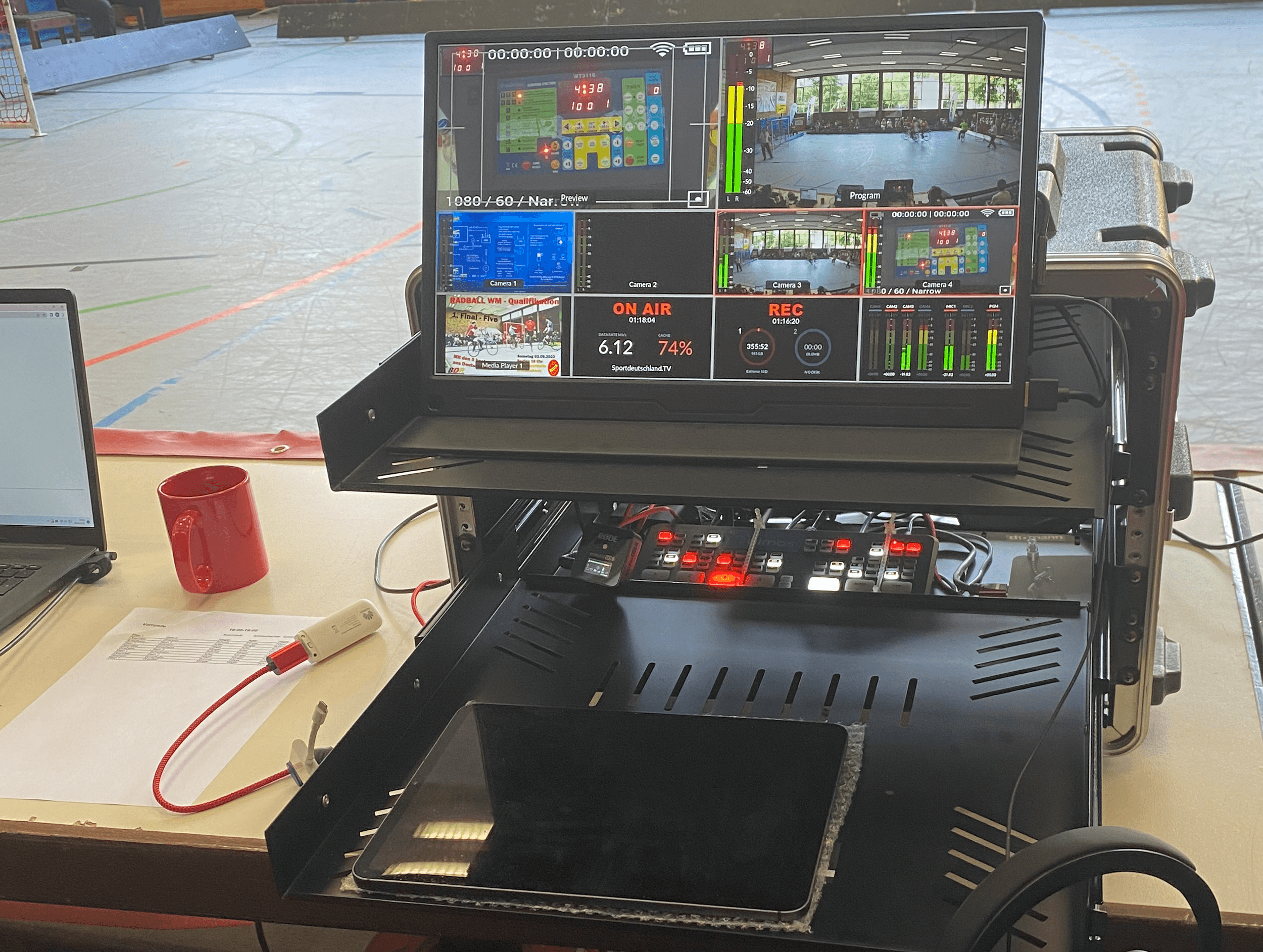
We can group the different components into the following categories:
- General Setup
- Audio
- Video
General Setup
The core of my mobile AV setup is a Blackmagic Design ATEM Mini Pro that gets all audio and video feeds and does the entire video production, recording, and streaming. For better control of the ATEM device, I am using my iPad with an app called MixEffect that gives easy access to all ATEM features.
To connect the iPad, the ATEM, and all other devices in my setup to a central network and the internet, I am running a Wi-Fi router with a USB port for a tethering device. This way, all my devices connect to the same Wi-Fi on-site and get Internet access using LTE.
As I do not want to wire all devices for every event, everything is integrated into one 19” rack that I can plug into the power network and start recording. The rack also contains a 15” screen that shows the multi-view output of the ATEM Mini Pro.
Audio
Capturing audio is done by two components. First, I am running a Rode Wireless GO II with two transmitters that is connected to one audio input of the ATEM. the second device is a tBone freeU Twin PT 823 with two wireless hands-free microphones.
For the future, I plan to add a wired handheld microphone to avoid battery issues for longer events.
Video
The ATEM Mini Pro has four HDMI inputs to connect cameras and video playback devices. Connected to the first port, I am running a Wireless HDMI receiver paired to a transmitter on stage to capture the display output for presentations at conferences. I extract the HDMI signal from the computer using an HDMI splitter.
For recording video, I either use my Sony alpha 6000 from my home setup or connect a GoPro camera. I am looking for a PTZ camera for the future but did not decide which model to buy. Additionally, I use my iPhone with the Shoot app to record video from a different angle. If the second camera is far away from my case I use two BlackMagic Design HDMI-SDI converters and a long cable as HDMI is not usable beyond 15 meters.
For video playback of pre-recorded clips, ads, and intros I currently use my iPhone as no RaspberryPis can be purchased at the moment. In the future, I want to use H2R on an RPi.
Future plans
Besides the planned handheld microphone, the PTZ cam, and the video playback I would love to add an Elgato StreamDeck to the setup, but this also needs a RaspberryPi.
All the links in this post are just to show the products and are no recommendations to buy from a certain vendor and I do not earn money with them.

